Microsoft Access Training and Development Resources
- CypherBYTE of course! A great place to get some professional assistance with Microsoft Access development!
- Allen Browne's Website has lots of tips on a wide variety of Access content.
- FunctionX Tutorials and sample solutions for helping you along your way with Microsoft Access.
- Peter's Software has some nice examples of how to do some non-standard things.
- UtterAccess forums have a wide range of excellent content for Microsoft Access.
- Microsoft Support can certainly be handy.
- VBnet has excellent resources for visual basic.
- ConnectionStrings.com is an excellent reference for connecting to various data sources.
There are many more sites to find out there too.
We have tried to keep our list of resources to only those that you can find actual tips on rather than just sites with more links.
Rare or Hard-To-Find Microsoft Access Database Development Tips
Here, we want to provide solutions for developers, but without duplicating what is easily found by googling for the problem.
We don't believe in re-inventing the wheel!
- Disabling or Preventing the Customisation of the Quick Access Toolbar in Access 2007. There is no easy way to just disable and enable
this toolbar, however, if you customise the ribbon and remove all the default tabs by using the standard method of using XML,
then the quick access toolbar's standard contents vanish and the toolbar cannot be customised at all.
- An Access 2007 Database Upgraded From a Previous Version Shows Two New Records in Some Forms.
The form may even crash Access when it is closed. To overcome this problem, import the form into a new Access 2007 format database and then import it
straight back into the database with the problem.
- An MDB/ACCDB file runs perfectly, but when an MDE or ACCDE file is generated, it fails to run any code. The error message displayed in the
MDE/ACCDE is Object or class does not support the set of events. This is most likely a result of file corruption in the source database.
The best solution is to create a new blank database and import all the objects into it.
- Forms refuse to restore. Only encountered in databases converted to Access 2007 from previous versions, especially when the database is
rebuilt by importing objects. In Access Options, Current Database, under Document Window Options, select Overlapping Windows.
Easy Tips for Other Applications
- CTRL-X is cut.
- CTRL-C is copy.
- CTRL-V is paste.
- CTRL-A Selects everything in just about every Microsoft application. This little gem seems to be largely unknown by those we encounter and have trained.
- CTRL-F4 is close. The same as selecting File - Close, but quicker!
 -D will show the desktop. Doing it again will reverse this action.
-D will show the desktop. Doing it again will reverse this action. -E will open Windows Explorer.
-E will open Windows Explorer. -F will open the Find dialog.
-F will open the Find dialog. -L will effectively LOCK your computer in Windows XP and Windows Vista.
-L will effectively LOCK your computer in Windows XP and Windows Vista. -M will minimise all open windows (showing the desktop) in Windows XP and Windows Vista.
-M will minimise all open windows (showing the desktop) in Windows XP and Windows Vista. -SHIFT-M will undo the minimise all action in Windows XP and Windows Vista.
-SHIFT-M will undo the minimise all action in Windows XP and Windows Vista. -R will open the Run dialog box in all versions of windows from Windows 95 on.
-R will open the Run dialog box in all versions of windows from Windows 95 on. then U then U again will give Windows XP the shutdown command.
then U then U again will give Windows XP the shutdown command.
Of course, there are many more, but we have found these tips are not that well known and have the potential to save lots of time over the long run.
Back to the Home page



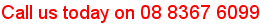



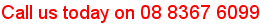
 -D will show the desktop. Doing it again will reverse this action.
-D will show the desktop. Doing it again will reverse this action. -E will open Windows Explorer.
-E will open Windows Explorer. -F will open the Find dialog.
-F will open the Find dialog. -L will effectively LOCK your computer in Windows XP and Windows Vista.
-L will effectively LOCK your computer in Windows XP and Windows Vista. -M will minimise all open windows (showing the desktop) in Windows XP and Windows Vista.
-M will minimise all open windows (showing the desktop) in Windows XP and Windows Vista. -SHIFT-M will undo the minimise all action in Windows XP and Windows Vista.
-SHIFT-M will undo the minimise all action in Windows XP and Windows Vista. -R will open the Run dialog box in all versions of windows from Windows 95 on.
-R will open the Run dialog box in all versions of windows from Windows 95 on. then U then U again will give Windows XP the shutdown command.
then U then U again will give Windows XP the shutdown command.